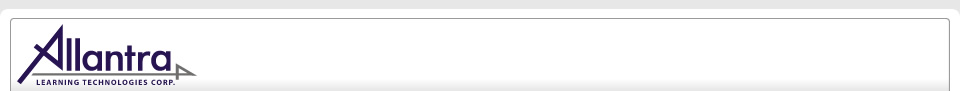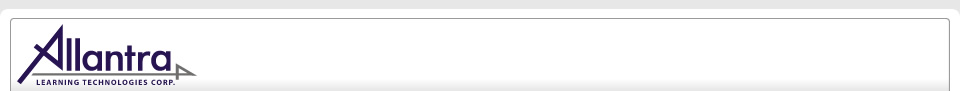|
Overview
› Features
Specs
FAQ
Pricing & Details
Buy
Business Opportunities:
Trainers & Schools
Resellers
|
‹ Back | Next ›

AVANTI E-training System has a unique, simple yet elegant structure which makes giving your users all the tools they need at their fingertips while simultaneously tightly controlling levels of access.
This is done by the system's structure, which consists of the web-based system itself which is acceseds through different types of web interfaces, or Roles.
You control who gets what Role(s). For example, if your Hazmat instructor also coaches people and writes the content for your security procedures, you assign him those three Roles.
These Roles have been designed to replicate as much as possible the actual tasks and responsibilities of those people in the workplace.
Here's a brief description of the features of each Role:
 |
Student
Each student gets their own private student desk where they take courses, access company specific information, and keep track of their important things like expiring certificates, etc.
|
 |
Coach
Just as is normally done in the workplace, you can assign one staff to watch over one or more other people and help them along. The Coach can view the course progress and marks for each person he has been assigned to (by the Registrar). You can even assign a coach to Student Groups (ie: John is the Coach for the B1900D pilots).
Students always have a link to E-mail Coach, including on every page of every course. If they have a question, they simply type it. The question goes by e-mail to their Coach and it includes a hyperlink to that page they sent the question from. Response from the Coach is by e-mail. The e-mail method works best because it fits the work schedules of both the Student and Coach, and all this communication is documented!
|
 |
Instructor
The Registrar can assign an instructor to courses. The Instructors can view the progress and marks of all students within that course.
You can make courses manually marked courses. They can then contain long answer type questions in their quizzes. When a Student finishes a course and/or quiz, the Instructor is notified and they can log in, manually mark any long answer questions and apply a final course mark.
The instructor also has access to all content of the courses assigned to him.
|
 |
Manager
The manager has access to the training records and user data, all by simple point-and-click. Access to all the info you want on your staff’s training records is available to you anywhere in the world, 24/7!
You can also assign a Manager to specific Student Group(s), in which case they have access to all that information, but only for the Students within that group(s). For example, the Maintenance Manager has access to all the training records of the maintenance staff, but not the pilots.
Cool Feature: You can even give a Manager role to your key clients. They can then log in and audit the training records (including certificate currencies, etc.) of your staff which work on that client's account, and nothing else.
|
 |
Registrar
Companies usually have one Registrar, but they can have as many as they like. In addition to controlling who has what access to the system, the Registrar has numerous other features and functions available including:
- Access to all Student records and data
- Ability to edit the Profile info for any user, including changing password.
- Archive ex-employees so their records remain but their account is freed up.
- Group courses into Curriculums and control the course order.
- Set the delivery options & destinations of Completion Certificates for each course.
- Communicate to any individuals, groups, roles, etc. via the System E-mails feature.
- Insert and turn on your company's own User Agreement License feature.
- Schedule courses and exams as self-paced, specific time frame, or time limited.
- …and much more.
|
 |
Training Developer
Has the ability to create and edit courses, quizzes, exams, etc. via the easy-to-use online editing system (see Content Editing in Features for details).
The Training Developer also controls the content in the company's Resource Library, Glossary, Rec Room, Important Links, and Course Summaries.
They also have access to all training statistics, but not student marks or progress. They can therefore see things like how many seconds students spent on a page and what is the average number of seconds people spend on that page. This data gives enables them to constantly improve the courses and exams.
|
 |
Examiner
An outside person can log in and create exams and quizzes, then assign them to students. They can view the marks (only for the exams they assign) and even manually mark the manual exams. They have access to your company's Question Bank, to make this job easier too.
No access to anything else.
We designed this in the hopes of making it easier for regulators and key clients of a company to audit employees skills without having to leave their office.
|
 |
Learning Objects Drop Box
You can give this the person or company you contract to create objects for your course content like photos, illustrations, videos, animations, sounds/narration, simulations, etc.
Here they can log in and leave the object(s) in the Training Developer's In-Box along with any instructions they desire – with no access to anything else!
|
 |
Communications
This is where the Memos are created, edited, controlled, and distributed. Details in the Memos System info in the Features Tour.
Memos can only be created by person(s) with this access. This avoids things like the receptionist sending everyone in the company an urgent memo that she is selling her daughter's Girl Guides cookies up front. |
Remember:
You can have as many of the staff level roles as you like for free! You pay only for the Student roles.
Roles can be assigned and revoked at your convenience. This takes you a few seconds to do in the Registrar role.
‹ Back | Next › |